Gestures help lessen the time needed to complete PC tasks
StrokeIt .9.2a (review)
The somewhat complicated process of navigating through the countless options of a program can now be simplified with a few short gestures.
Through one of the most ingenious ideas I have come across in a while, StrokeIt allowed me to breeze through normal tasks by learning a few simple gestures.
Operating as a background utility, StrokeIt requires that a user hold down the right mouse button and draw an on-screen image of the programmed shortcut. Following the gesture, StrokeIt then executes the command.
At first, I was a bit confused as to how to operate the program, but a quick trip to the developer’s Web site cleared up everything. It would have been nice to have a simple tutorial come up when the program is first run so users could have a better understanding.
I was amazed to see the program comes pre-configured for a number of popular software titles, including Winamp, Kazaa and Mozilla. The best part of this system is that users can go to the Web site and download pre-created sets for additional programs.
This main program window is a simple layout that contains a list of programs on the left and a way of identifying the programs on the right. The identifier function is used for setting up additional programs.
Within each of the titles on the left is a dropdown listing of commands for each action that demonstrates which gesture to use. It took a slight learning curve to get it just right, but after that, it was simple enough to understand the remaining selection.
In addition to these program-specific options, there is a listing of common commands that can be used in most any program, such as close, minimize and paste.
The program also gives users the ability to program their own unique gestures to add to the catalog. This was, unfortunately, the only bad part I discovered with the program.
I sometimes found myself drawing things that looked very familiar to the gesture required, but ended up getting the message box asking if I wanted to add the gesture.
On the flipside, this was not a common occurrence, but it’s still worth mentioning. Another notable mention is the fact that the program takes up virtually no system resources, coming in at only 264k compared to Word’s 24,924K, so it won’t slow down a system.
Aside from this minor flaw, the program was an excellent creation that is well worth the purchase price of: free.
The program is only available for Windows operating systems.
www.tcbmi.com
Rating—————-4/5
Gustavo Hernandez