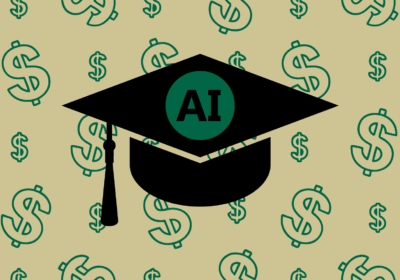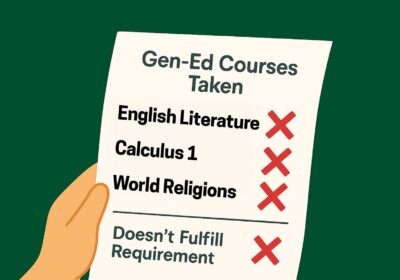Canvas is better than Blackboard
Change is difficult to cope with and very few people handle it well.
Naturally, when a student is told Blackboard, a site they’ve finally grasped to manage their classes, is being done away with and now they have to figure out how to use Canvas, the reaction is negative.
But this reaction is only negative because of the idea of change. Students and teachers who don’t like Canvas are not giving it a chance.
Canvas has a lot to offer, creating a far better site than the complicated and glitch-filled Blackboard.
One of the best features on Canvas is that it places all of the recent activity on its home page.
This is a great feature because on Blackboard, to view all of your new announcements, you have to click on the individual classes. It also has a sidebar that lets you know when your next assignments are due, as well as the dates of upcoming quizzes and exams. These due dates come directly from the assignment grades.
With Canvas there is also an option to send a notification to your email when anything has been updated, such as a new grade or message. These easily accessible features make new content hard to miss.
To see grades all at once on Canvas, all one has to do is simply click “Grades” on the top green bar and a list of all of your classes come up with your current grade averages in a clean, easy to read display, rather than having to click through each class individually to check all of your grades, the way Blackboard has it set up.
To see an in-depth breakdown of grades, you can click on the class where it will show you individual assignment grades.
Within the list of grades, there is also an option to put in “What-If” scores for assignments that have not been graded. The “What-If” option allows students to input a grade and the system will automatically do the math and show the hypothetical grade with the “What-If” score. This takes the guesswork and math out of trying to figure out exactly what scores need to be made to achieve a specific grade.
Within the grading option there is an option for teachers to leave feedback for students on their assignments. This is a great way for teachers to communicate with students on electronically submitted assignments.
Canvas is user-friendly and
well-organized, which makes it easier to utilize all of its features. It’s even customizable, allowing students to set up a profile picture and connect it with social media profiles. There is also an option to remove classes from appearing on the “Courses” drop down, if the class is from a previous semester. This option is great for eliminating unnecessary clutter.
The more you use Canvas, the more you will discover — unlike Blackboard, which the more you use, the more you become frustrated.
Ali Leist is a junior majoring in mass communications.