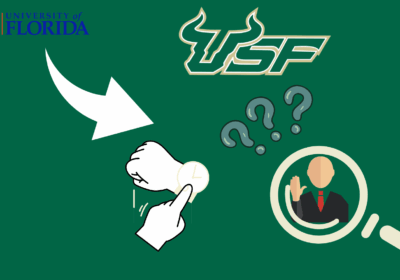Investigating the iPad
At midnight on Saturday – the day the iPad tablet hit stores – Apple had already sold more than 300,000.
Apple is calling the device “magical and revolutionary,” while some bloggers are calling it a “giant iTouch.” But everyone is in some
way talking about the device that aims to take computers in a new direction.
The Apple store at the International Mall in Tampa was crowded Monday with visitors hoping to get their hands on the tablet – if only for a few minutes.
But for those who don’t have time to test the device, The Oracle did its own research and testing for review.
Hardware and design
Small and simple, the iPad in many ways is a glorified netbook. Less than 10 inches tall and weighing about 2 pounds, it has a potential battery life of 10 hours and comes in two wireless options.
Buyers can choose between a wireless iPad and one with built-in 3G wireless. From there, select the amount of memory – much like a gaming system – with 16 GB, 32 GB or 64 GB options.
There is a USB port for the charging chord, headphone jack and microphone, and the 3G models also feature a Micro-SIM card tray.
Unfortunately, Engadget.com notes that the location of the headphone jack at the top of the iPad is impractical and awkward during use.
Each device also has a built-in speaker, but loud volumes cause the device to vibrate.
An installed ambient light sensor adjusts screen brightness automatically, but its resolution is comparable to a top-of-the-line digital picture frame. However, the screen does not feature the E-Ink technology made popular by digital book readers like Amazon’s Kindle. The technology helps when there is a glare from bright lights.
While Apple has not officially released the amount of RAM, bloggers speculate that 256 MB is only a portion that is accessed by the applications, and that the actual amount of RAM may be closer to 512 MB. This may be one of the reasons iPad users are unable to multitask with different applications.
Fans who have already reviewed the device were also disappointed to find there is no camera on the iPad, so video chatting and taking pictures are not options.
Interface and use
For the most part, the iPad works like a giant iTouch. But it has some improvements.
The home screen interface is more impressive than expected, with seamless touch motion control and icon organization. Depending on the amount of applications, the constant scrolling could become an annoyance, but it’s generally fun and easy.
The touch sensor outshines previous devices – including the iPhone – and makes it easy to choose small icons and keys, even with clumsy fingers. The size of the keyboard – assuming the device is kept vertical – is comparable to most netbooks and is extremely easy to use.
The most negative thing about the interface and iPad use is its inability to multitask, forcing users to exit one application before using another – even if to disregard an annoying notification message. This is a central argument for why the iPad is nothing more than an upgraded smartphone.
It also lacks organizational tools like folders, forcing users to scroll through entire lists of documents, rather than a select few.
Software
The software that comes with the device includes the Safari Internet browser, iBooks, Mail – which streams Gmail now – and iTunes, among a few others.
It also comes with a YouTube surfing application and Apple office programs called iWork.
Browsing the Internet would be the best function of iPad if it weren’t for the incredibly frustrating incompatibility with Flash – a standard for the Web world that Apple is trying to eradicate with “HTML5.”
This is especially frustrating for gamers who cannot visit online sites like Newgrounds.com for entertainment – instead having to purchase and install applications. But it also affects average users of the iPad who just enjoy browsing the Internet.
Many sites run something – if not the whole Web site – in Flash, and it poses a huge incompatibility problem.
This prevents some videos from running, advertisements from showing and, in some cases, entire pages from loading.
The iPad runs mainly on applications – both Apple and third party. It can run nearly all of the current applications, but not in the way most people are used to.
If the application is created for the iPhone or iTouch, it can run in two ways. Either it displays it at normal size in the center of the iPad screen, or it is magnified to fit the screen. Unfortunately, the latter causes the application to become pixilated and uncomfortable to use.
Some applications have already been designed specifically for the iPad – thus working at a beautiful resolution – but it will be a while before there is even half the amount currently available for other Apple devices.
***
Overall, the device is fun and a step in the right direction, but without more applications and a Web cam, it’s not worth the $499 to $829 price tag.
The iPad will undoubtedly face future upgrades and additions, but in the meantime, netbooks still offer more for your money.