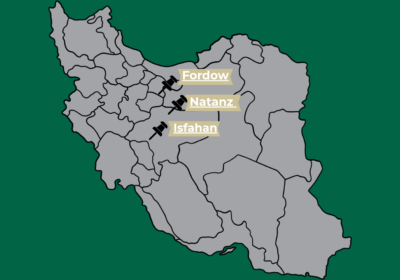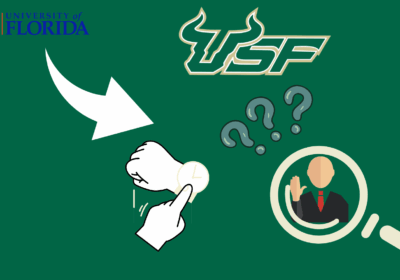Protecting your PC
The H1N1 influenza strain isn’t the only virus spreading throughout the country. Across the Internet, viruses are constantly being programmed and let loose into cyberspace where they hunt for unguarded PCs to infect.
Viruses have different effects on computers, ranging from stealing confidential information – a scam called phishing – to deleting hard drive files or destroying it entirely.
There are simple steps and warnings are a few ways for students to guard their computers from viral scams:
Installing anti-virus, firewall, spyware and adware programs
It’s a no-brainer that anti-virus programs protect your computer, but finding an affordable option is the trick.
Not all anti-virus programs cost money. Several provide the same quality as Norton Anti-Virus and are free online.
Virusbtn.com is a safe Web site dedicated to informing people of the presence of harmful Internet content and ways to prevent it. It recently tested 16 anti-virus programs in their abilities to scan and discover malware.
Here are the top three: Alwil’s avast! (avast.com), BitDefender (bitdefender.com) and ESET’s NOD32 (eset.com) – all of which offer some sort of free service.
Avast! is a free program that scans the computer and internet files. Out of the above three choices, it’s the only completely free program. BitDefender offers a free online scan. NOD32 offers a free trial of their program.
Viruses gain entry into computers through open ports, where information flows off of the Internet and onto the computer. Firewalls are designed to block these ports so that only intended information passes.
There are several dependable, free firewall programs. Windows Vista comes with a default firewall, but downloading a backup is recommended.
Computers connected to the Internet also may fall prey to adware, which, comes from Internet ads that take information without permission.
Ad-Aware SE Personal (lavasoft.com) and Spybot Search and Destroy (download.cnet.com) are two free programs that work well together in searching and destroying traces of adware.
Beware! Pop-ups, links and infected Web sites
Some malicious anti-virus programs come in pop-up windows promising a free scan. They use a scare tactic by telling users malware has been discovered on their computer. However, these programs have their own agenda and when executed gain access to files, hard drive information and Internet cookies.
Most Internet browsers have a pop-up blocker, but this doesn’t always stop all advertisements.
As an extra precaution, the best way to close a pop-up window is by right-clicking its tab on the taskbar and choosing “close” from the drop pull-up.
Clicking on unidentified links found in e-mails, chat rooms and articles is unwise, as well as clicking a link imbedded in a word or phrase. To check imbedded links, highlight the word and right-click to check its properties. It should display the address.
Other risks include checking e-mails from random people or Web sites listed on sidebars in Google searches. Sites that end in .gov or .edu are generally safe, though.
Deleting cookies and temporary Internet files
Just as they would their apartment, students should clean out their computer.
Cookies and temporary Internet files store saved login information, entire Web pages and popular searches.
These text files with personal information can become targets for other types of malware, or even cookies that may have been installed without notice.
By going into Internet settings, users can change the security level so that the PC will ask before installing cookies, giving the user the ability to prevent a malicious site from installing them.
Files and cookies should be deleted frequently. Some settings delete files every 30 or 60 days, but the more cautious person will do it daily.
Google’s Chrome browser has the option to surf the web “incognito” – a setting that doesn’t save users’ browsing history and deletes cookies immediately after the window is closed. Firefox has a similar feature that deletes temporary Internet files and cookies when users end their session.
Beware! Online games and Facebook applications
According to reports by virusbtn.com, online games are the second most likely place to contract a computer virus. This doesn’t refer to only Flash advertisements that pose as games but also massive multiplayer online role-playing games like the popular World of Warcraft.
Malicious users are finding other ways to steal others’ account information and sell characters, items and even entire accounts on eBay.
Clicking on Flash games that pop up can allow programs to access private information. Students should never give information to these Web sites.
A new virus trend has been implanting viruses and tracking cookies in Facebook applications. When a user installs an application to their page, they give it permission to access information like a friends list.
This is even true for the quizzes, which anyone with a Facebook account can create and infect with tracking cookies.
Some Facebook viruses spread by spamming infected users’ friends with a link. If the friend clicks the link, the virus spreads to their friends and so on.
It is important to never accept friend requests from strangers. Fake accounts have been created to spread malware. If a problem occurs, users should visit the security page on Facebook.
Look for secure connections
Personal home wireless connections should be secured with a password to prevent others from accessing the network. Unfortunately, when accessing a wireless connection from a public location, it’s nearly impossible to log in to a secure wireless connection.
When checking out at a shopping site or accessing a bank account, users can see whether or not the site is secure by the golden lock icon found in the address bar or the lower right-hand corner of the screen.
In Internet Explorer, an eye with a red symbol over it signifies cookies have been attempting to download from the site. Double-clicking it will display a report on what cookies have attempted to access and whether or not they’ve been blocked. After ending a wireless Internet session, users should shut down their computers or turn off the wireless card.
Beware! Popular scams
Norton recently released a list of infected Web sites that spread viruses even when users simply visit a page. Some have strange names, like yt118.com and others, like wadefamilytree.org seem relatively safe.
Norton requires payment for the full list, but the site’s free release is at safeweb.norton.com/dirtysites.
According to networkworld.com, one of the biggest e-mail scams is circulating now under the guise of the IRS. The subject tells users the IRS is after them, scaring most into opening the e-mail. This virus is particularly dangerous and a ccesses bank accounts, draining the money.
Overall, it is important to stay alert and take precautions against Internet viruses. They may never be 100 percent avoidable, but the best way to track and learn about recent major viruses is by following updates on Web sites like virusbtn.com or major news sites like CNN.