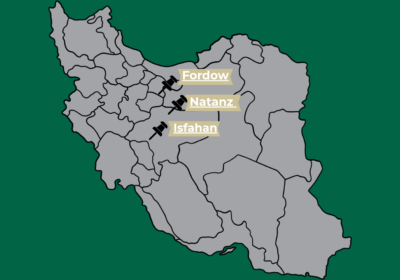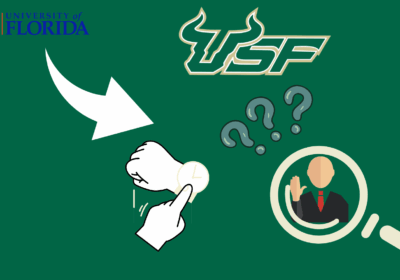Students, faculty adjust to gradual Canvas transition
The night before the semester started, students received an email about where they may or may not find their course information.
Your courses could be in Canvas or Blackboard (or both), the email said. Check your syllabi and with your instructor … Some of your courses may not be visible in Canvas right away. Dont panic if you log in to Canvas and are missing some courses.
While Canvas, a new learning management system, was implemented in some courses last semester, USFs Information Technology (IT) department is now in the process of training faculty and departments on how to use the new system.
Aaron Carrington, a junior majoring in chemistry, was unable to find any of his courses on the Canvas system when he looked on Monday.
I went on Canvas to check it out, but it was blank, Carrington said. None of my classes were on (the system) when I first checked it.
He preferred Blackboard to start out with, he said, and now he said he will have to wait to attend his classes to find out whether his instructors will use Canvas or Blackboard.
Michael Canfield, a senior majoring in history and the senior shift lead for the IT Help Desk, said it is the responsibility of the professor, who is required to post his or her syllabus in at least one place, to notify students if his or her course has made the transition to Canvas. Students who notice their courses are not appearing on either Blackboard or Canvas should contact both their professors and the IT help desk, he said.
Professors have to hold up their end, but students also have to be proactive, Canfield said.
Canfield said by the end of the fall semester, all courses at USF will use Canvas instead of Blackboard.
So far, almost the entire (USF) Health campus, many of the education courses and some engineering courses at the university have already made the transition, he said.
A student committee, under the direction of Canfield, works to determine effective ways to present information about the new system to students and troubleshoots difficulties that students experience while using Canvas.
The big question that (the committee) had was How do I know whether to use Blackboard or Canvas? Canfield said.
Canfield said the committee plans to create roaming login stations, in which students could log in to Canvas from various tablets stationed across campus to become comfortable with the software.
Canfield said he encourages students to visit a blog created by IT about Canvas to find answers to any questions they may have throughout the semester.
Kirstie Mafer, a sophomore majoring in English and art history, said so far she likes using Canvas for her courses.
Its definitely something new and it will take some getting used to, but its easier to use, Mafer said. It seems like its more geared toward classes than Blackboard, which is geared more toward email and everything else.
So far, Mafer said she hasnt had any difficulties with using the system.
Students looking for assistance with Canvas may visit the Library in room 112J, where Canvas walk-in clinics are being hosted Monday through Friday between10:00 a.m. and 3:00 p.m.
Students can also contact the IT Help desk by telephone at (813)-974-1222 or visit the Canvas help site at www.canvas.blog.usf.edu.
Additional reporting by Shaunda Wickham